Free PowerPoint Photo Frames
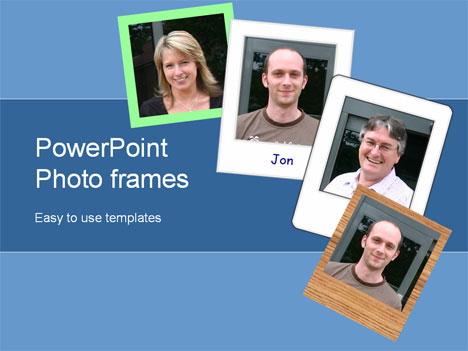
A really easy way to spice up your images in PowerPoint is to pop them into a photo frame. This has – until now – required you to have a good working knowledge of Adobe PhotoShop to create the effect.
We have created a range of photo frames – in both vector and image format – to make your presentations shine. You can download these for free.
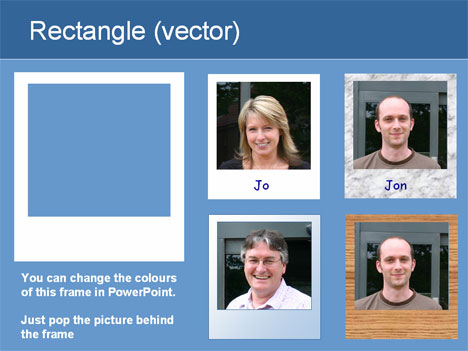
With the vector formats you can change the colour and the edges of the photo frames in PowerPoint. You can also add on shadow effects. You just have to drop a picture in behind the frame.
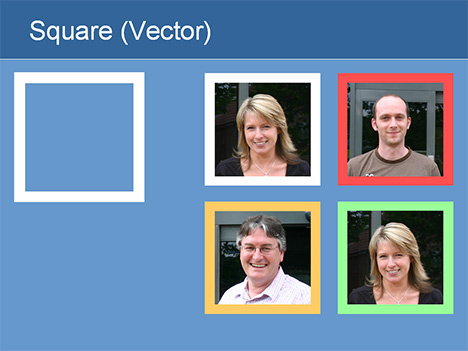
We also have some other photo frames in the presentation that are transparent png images and so the colours cannot be changed.
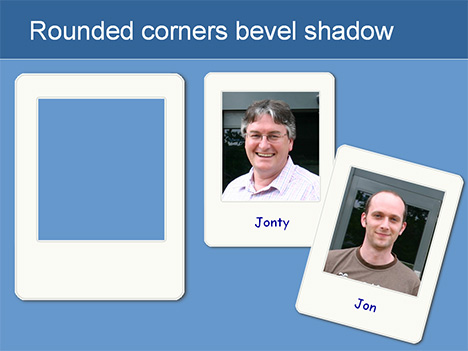
To download the photo frames simply click on the link Download photo frames as a PowerPoint file
18 September 2007
 Add to
Add to 







