
 A short tutorial that describes how to animate your slides in PowerPoint.
A short tutorial that describes how to animate your slides in PowerPoint.
To get your slides animated you have to start with custom animation.
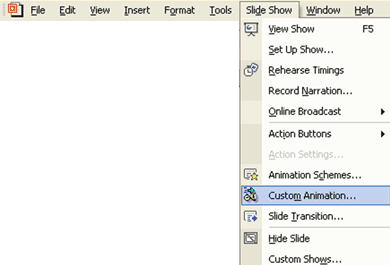
After you have selected Custom Animation you will be given a dialogue box like this.
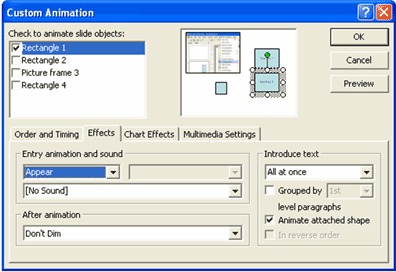
There are a large number of animation types, but the ones that work well are Appear, Wipe and Box Out.
 If
you are using Windows 2002 (often referred to
as PowerPoint XP) then your toolbar appears on
the right hand of the screen.
If
you are using Windows 2002 (often referred to
as PowerPoint XP) then your toolbar appears on
the right hand of the screen.
This will give you access to some very nice animation features including the professional Fade In facility. This feature is only available on PowerPoint 2002.
Perhaps the biggest problem on using animation is that the windows default is to animate on mouse click. Speakers can often get out of track with where they are in the sequence. The solution to this it to change Start Animation to Automatically 1 second after the previous event. Do this for every item and your slide will automatically build as you speak.

PowerPoint Transitions
Add TV-style graphics and effects to PowerPoint.
______________
Templates for PowerPoint
30,000+ sophisticated, professional PowerPoint templates.
______________
Flash for PowerPoint
An easy way to quickly add the power of Flash to PowerPoint presentations.
CrystalGraphics








