Transparent Letters for PowerPoint

One of the facilities in PowerPoint that is not available as standard is the ability to create transparent letters. So we had a go at building this for you.
And the results have been quite outstanding.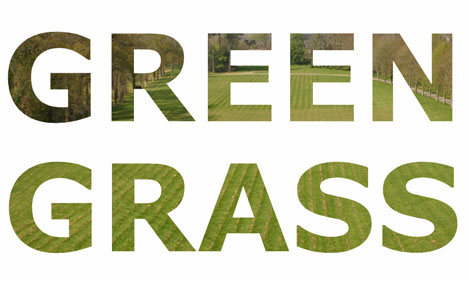
You can use these effects in a presentation either as divider slides or as a slide where you need to make an impact. Management Guru Tom Peters is well known for his single word slides, and this takes this technique a step further.
While most of you who are familiar with Photoshop would be able to do this very comfortably what we have been able to do is to make a selection of vector letter blocks in PowerPoint that you can just move around.
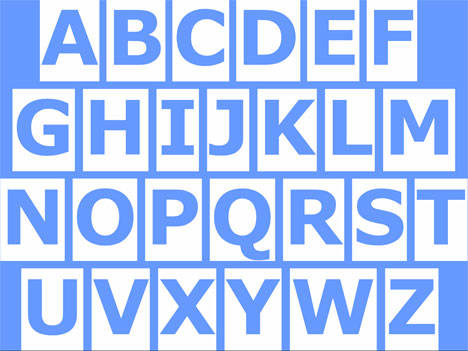
You just then need to add in an image behind and block off the areas where the image is not covered.
The effect works best on images that do not vary too much in colour.

You could even use these letters to make your own PowerPoint templates. Here is an example of the front page of a wedding album that we have made.

Click to download Transparent Letters in Powerpoint (PPT format)

 Add to
Add to 








