Presentation Software – The Top Ten (10)
 1. PowerPoint
1. PowerPoint
Like it or loathe it, PowerPoint is here to stay. At 20 years old it is still the leading presentation software. At one point it was estimated that there are 30 million PowerPoint presentations given every day. But is it really time to Ditch PowerPoint?
2. Flash
For stunning presentations that you can also put on-line Flash is by far the best presentation technology on the market. The animation effects and the ability to import video are stunning. The biggest problem is that it takes a high degree of proficiency to get it to work for you. I have been on a couple of day classes and still find it extremely difficult to do even a most basic presentation. There are quite a number of examples of Flash Presentations you can find on the web.
3. Open Office Impress
Open Office Impress is the free open source presentation technology. It contains a number of features not available in PowerPoint. See our posts on Is Open Office Impress better than PowerPoint? and Free Impress Templates. You can also read Bruce Byfield’s comparison of Open Office and PowerPoint.
4. Apple Keynote
For those of you using Macs there is a small community of people who use Apple Keynote. They have just brought out a new version. Apple launches iWork 8 with Keynote update
5. Photoshop
If you want to make your presentations fly then you will need a way of easily editing images – for example to adjust the colours, or make images transparent. We use Photoshop a lot – but you could also use the open source equivalent Gimp. Why do you need to manipulate images – have a look at how to make incredible pictures.
6. NXPowerLite
NXPowerLite can compress files by as much as 75%, making them easier to use, store and share. It reduces file sizes more significantly than zip compression and removes the need to unzip. www.nxpowerlite.com
7. PowerPlugs Charts
If you want to make professional looking graphs and charts in PowerPoint then you will find the PowerPlugs Charts pretty hard to beat. The only downside is that once you have made the chart it is not easily possible to e-mail it to other people and allow them to change the image.
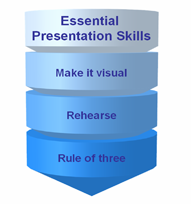 8. Perspector
8. Perspector
A nifty little tool for making 3d shapes for PowerPoint. Read the review of Perspector.
9. Color Schemer
PowerPoint comes as standard with the most appalling colour schemes. To solve this we extensively use an electronic colour wheel called Color Schemer. We bought the PC software but there is a free on-line tool at Color Schemer Online.
10. PowerConverter
PowerConverter is a nifty little tool that can convert PowerPoint to Flash. It is a nice way to put a presentation online and you can include navigation. We found that it was not fully compatible with all of the animation settings but was a good way to put a presentation online.
Anything that we have missed? Need us to review some Presentation Software? Drop us a comment below.
20 August 2007
 Add to
Add to 







