PowerPoint Menu Template – with hyperlinks
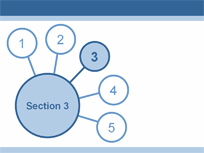 Looking to provide better navigation in your presentation? We have produced a free PowerPoint menu with built-in hyperlinks included to help you navigate around the different sections of your presentation.
Looking to provide better navigation in your presentation? We have produced a free PowerPoint menu with built-in hyperlinks included to help you navigate around the different sections of your presentation.
You can just add your slides into the presentation and you have a nice way of navigating around.
The menu is completely customisable.
To click on the link download the PowerPoint menu template.
 You can even jazz up the menu by changing colours or even adding images into the circles.
You can even jazz up the menu by changing colours or even adding images into the circles.
We have created an example of a mood scale indicator.
We have a short tutorial on how to create PowerPoint Menus.
11 September 2007
 Add to
Add to 









